Display Custom Required Block with Custom Error Messages in VF Page
- Oliver Jones
- Aug 6, 2020
- 1 min read
Updated: Oct 15, 2021

Sometimes in visual force pages while using custom Apex:SelectOption or Apex:InputText tags, the attribute required = "true" won't work to enforce required field validation, in such cases, the following way is the workaround. Here displaying custom error messages like Error: You must enter a value beneath the fields also added.
Visual Force Page code:
<apex:Messages styleClass="errorMsg" />
<apex:pageBlockSection columns="1" id="cityStateBlock">
<apex:inputField list="{! cityList}" required="true" value="{! customObj.City__c}" id="CITY"/>
<apex:pageBlockSectionItem id="stateHolder">
<apex:outputLabel value="STATE" for="STA"/>
<apex:outputPanel layout="block" styleClass="requiredInput">
<apex:outputPanel layout="block" styleClass="requiredBlock"/>
<apex:selectList size="1" value="{! customObj.State__c}" id="empst">
<apex:selectOptions value="{! stateOptions}" />
</apex:selectList>
<apex:outputPanel rendered="{! stateError}">
<div class="errorMsg">
<strong>Error</strong> You must enter a value
</div>
</apex:outputPanel>
</apex:outputPanel>
</apex:pageBlockSectionItem>
</apex:pageBlockSection>Apex Controller code:
public Custom_Object__c customObj { get;set; }
public Boolean stateError { get;set; }
if(customObj.State__c == Null || customObj.State__c == '') {
ApexPages.addMessage(new ApexPages.message(ApexPages.Severity.ERROR, 'State: You must enter a value'));
stateError = True;
return Null;
}
else {
stateError = False;
}The custom error shows on the top of the page as shown below:

You can also customize the error message on the required field validation beneath the text box.
I hope this helps :)
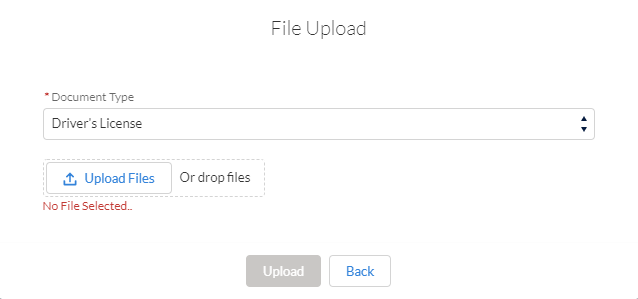


Comments